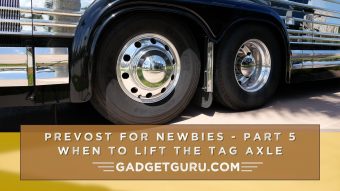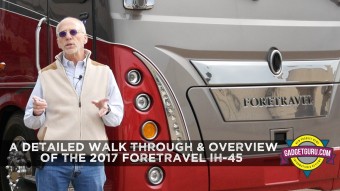Life With An Apple Watch – #1
Allow me to state upfront, yes, I like my Apple Watch. I’m glad I purchased it and I’ll have no hesitancy recommending this product to others. However, the Apple Watch is not for everyone as it’s a personal item and it’s not a one-size-fits-all type of product. It brings some innovative and useful features to your wrist, but, like other first generation products, it’s not perfect and this user experienced a few “early adopter” quirks. While for some reason we expect more from Apple, even this behemoth doesn’t get everything right the first time, but who does these days?
With that said, the type if the annoyance my watch experienced will most likely be cured through a future update and there’s most likely some type of outside force that is causing the issue it experienced during my usage. I may have come up with a potential cause of the problem and I’ll provide my input after the video.
The quirk in question occurred fairly consistently when attempting to answer an incoming phone call.
Here’s how Apple describes the process should work:
Considering an Apple Watch is basically an extension of your iPhone, imagine that when a call came in, when you pressed the Apple Watch’s on screen green button, the call failed to answer and was sent to voice mail. In that situation, wouldn’t you think the watch had a defect and seek the advice of Apple’s support team?
That’s exactly what I did and as you can see from the video that follows this post, the experience could have gone better.
Even though the Apple Watch was located within a few feet of my iPhone 6+, when I would attempt to answer an incoming phone call, more times than not it would not answer the call and the display would show the words “Call Failed” and the call would go to voice mail. But there was another issue and this one was not the fault of the watch and I’ll take partial blame.
As you know, the first generation of the Apple Watch was available in both 38- and 42mm sizes and in a variety of configuration. While I ordered the 42mm model, looking back, I should have ordered the 38mm model as this 42mm model is a bit large and simply not that comfortable for my small wrist.
Yes, I did go to the Apple Store prior to ordering and tried on both sizes and I made a mistake. Like Apple, even I’m not perfect! The “try on” session was fairly brief and I guess I took it too seriously when the Apple sales clerk planted the seed that the larger one was much easier to read. Hey, I’m not a spring chicken anymore and I took his advice seriously. I’ll add that I was content in keeping this 42mm model until I started noticing the bug. Hey, I waiting a long time for this watch and I wasn’t thrilled to have to send it back and wait for the replacement. Remember, the Apple Watch models are not sold in stores as of yet and buying it online means having to send it back and wait for the replacement.
When the bug surfaced and it occurred on multiple occasions, I visited an Apple Genius at the local Apple Store to find a solution. It was quite convenient that I already had booked the Apple Watch introductory appointment and instead of learning about some of the advanced features, I used this appointment to inform them of the issue and seek a solution. Simply stated, the solution provided did not work. It was a waste of time and yes, it was frustrating…not the type of experience I have come to expect from Apple. Upon realizing this, I spent even more time on the phone with Apple Tech support and when they agreed it wasn’t working properly, I simply requested that as long as I was returning it for replacement I might as well exchange it for the 38mm model.
Sounds reasonable, huh? It seems that exchanging it for the same model, same color, same style and for one that was a bit less expensive would be a fairly easy task, huh? I even offered to let Apple keep the price difference.
Well, that’s where the fun began!
As stated, this Call Failure situation was intermittent, but I realized that two of the locations where calls would fail to answer from my Apple Watch occurred in homes where I had my iPhone connected via Bluetooth to a Panasonic cordless phone system. This Panasonic device allows the user to use the cordless handset to pair a phone via Bluetooth and use it to answer both the landline and the cell phone through the handset. It’s a nice feature, but I’m wondering if somehow, since the Apple Watch connects to the iPhone via Bluetooth and the iPhone also utilizes Bluetooth to connect to the cordless telephone, if somehow, the signals became confused and it led to the Call Failure issue documented in the video.
I attempted to inform Apple of my findings, but didn’t have too much success with this as the Customer Service Rep stated I would need to again speak with the Tech Support person who honestly, was a bit too condescending for my tastes.
Hey, I was just trying to help.
Comments Welcomed.
UPDATE Friday, May 29th:
I received the replacement Apple Watch (38mm model) yesterday and today I installed Apple’s 1.0.1 software update. I just attempted to answer a call from the Watch while at my home where my iPhone 6+ is connected via Bluetooth to the Panasonic cordless telephone as well as the Apple Watch and the result was the same…Call Failure.
I can only guess that because the iPhone is connected to the cordless phone’s Bluetooth as well as the Apple Watch, this could be the culprit. At least for now, through the process of elimination, it’s a fair assumption the specific Apple Watch may not be defective in itself, it’s probably a software bug relating to the Bluetooth connections. I’m sure that either Apple can come up with a fix for this or at the least, let us know the iPhone cannot be connected to more than one Bluetooth connection and deliver all of the features of the Apple Watch.
The good news is the 38mm replacement Apple Watch seems to fit better on my small wrist!
As a closing note, if you think that all I do is pick on companies when I feel they could treat it’s customers better, here’s another Apple story with a different outcome: Apple Store Experience
Yes, I do attempt to be Fair and Balanced!
Click Here For Part 2 Of My Apple Watch Experience