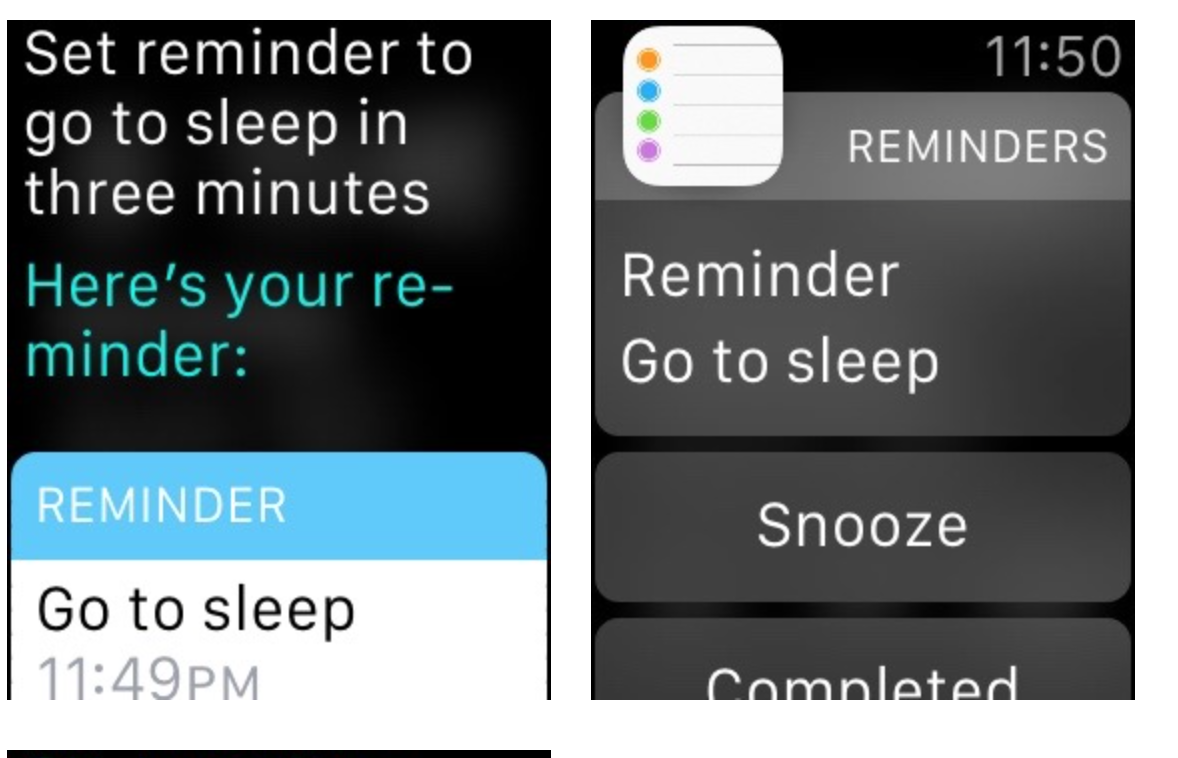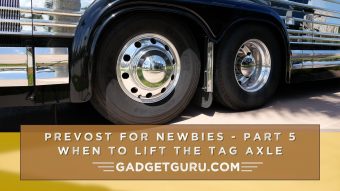My Top 5 Most Useful Apple Watch Tasks
The Apple Watch is different from other wrist watches and it’s best described as an extension of an iPhone. If nothing else, just being a remote viewer of iPhone generated activity is a remarkable feat. When you add that it keeps you from reaching into your pocket or purse countless times per day, then its usefulness factor starts to rise.
Granted, whether you opt for the 42mm or 38mm model, it’s a small screen, but like other Apple products, it just works and the information displayed on the screen is basic, but in most cases, well thought out and useful. Understanding that in real life it’s not unusual to hold a watch closer to your eyes than an iPhone the small screen is clear is not that difficult to see even the smallest displayed items.
Glances are a big thing with this product and like an analog watch, in most cases this product allows to you see what you’re looking for with a quickly. Depending on which tidbit of information you’re seeking, it may require a tap or slide or two, depending on how you choose to layout the home screen (watch face) much of the basic information, or as they call it in the watch world, complications, are just a flick of the wrist away and it only takes a glance at the watch face to find what you’re looking for.
Add to that a microphone, voice recognition and control (Siri) and there’s a lot of potential in this first generation product and because it’s Apple, surely more useful and fun features are just around the corner. But like any new technology, there needs to be a killer app to motivate potential buyers to add one to their collection of potentially limited use devices. But with the Apple Watch, the killer app will be different depending on who’s wearing it.
With that said, after using this product for just a couple of weeks, here’s my top five things I do with my Apple Watch:
5) Use Passbook to pay at Starbucks. The Baristas think it’s cool to see an old guy like me, not only wearing an Apple Watch, but seemingly knowing how to use it. Then daydreaming for a moment that that really cute Barista behind the bar may actually be interested in me and trying to find a way to tell her I used to be famous…before she was born!



4) Use Siri to set various reminders as at my age, I don’t remember as much as I used to.
4a) Use Siri to set reminder to remind me to cancel that reminder to wind my watch at 2am.
4b) Use Siri to set reminder to remind me that I should be getting ready to go to sleep at a specified time.
4c) Use Siri to remind me that I don’t have to wind the Apple Watch, but I do have to remember to rest it on its charger prior to bed each night. Yeah, I don’t always remember to do that as documented here.

3) Set the timer to tell me when it’s time to to step away from the computer and go to sleep.
3a) Just in case it doesn’t work (okay, it works) set a reminder to go to bed.

2) Since I’m retired, a glance at the watch face reminds me the day/date/outside temperature and the exact time of the next sunrise or sunset. a (Surely that will be the first piece of real estate I’ll surrender when some new, useful third party Apps make it to market.)
And, the #1 task I find useful with the Apple Watch is:

1) See the time. Yeah, it’s a watch!
And, I can see the charge remaining percentage, day, date, sunrise (or sunset), alarm and the outdoor temperature too!